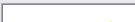
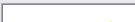 | You can type your message in HTML format in the HTML tab by filling the big zone designed for it. |
 | Design or HTML Mode. You may directly change the HTML code if you want. |
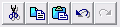 | Cut - Copy - Paste - Cancel the last modification - restore the last modification. |
 | Show or not the paragraph marks - Show or not borders - Insert an horizontal rule. |
 | Insert an internet link - Insert an image. |
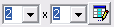 | Insert a table. |
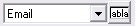 | Insert a field. |
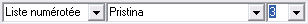 | Style of the text - Typeface - size of characters. |
 | Text: In bold - In italics - Underlined. |
 | Paragraph: Lined up to the left - Centered - Lined up to the right - Justified. |
 | Text: exponent - index - striked. |
 | List: Create a numbered list - Create a not numbered list - bring forward a level to the right - Bring back a level towards the left. |
 | Colours: of the text - of the background - total background. |